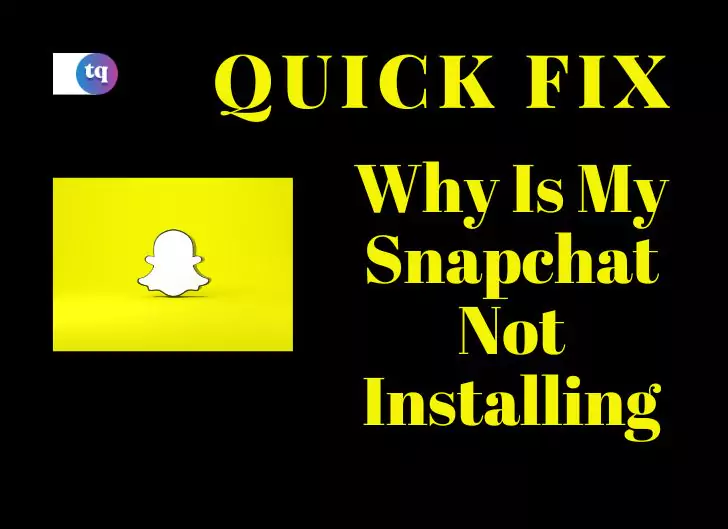
It’s normal for your phone to experience glitches sometimes when downloading or installing an app. And it is no different with the Snapchat app. If you’re asking, “why is my Snapchat not installing on my phone”, it’s possibly because your device is jailbroken or not updated.
These things and more make Snapchat unable to install on your phone. So, this article aims at helping you understand why Snapchat is not installing on your phone.
In addition, we have provided you with easy fixes to help you install Snapchat on your phone so that you can enjoy sharing snaps with your friends.
Table of Contents
Why Is My Snapchat Not Installing?
Your Snapchat app may not install for various reasons. We have provided them here.
1. Automatic install error
The first reason your Snapchat app is not installing on your phone is an automatic install error. In a few cases, iPhone apps can’t complete updates. Therefore, it may be because of a software issue on your device or the Snapchat app.
2. Your device is ‘jailbroken.’
Jailbreaking your device means removing some software restrictions and installing different software on your device to alter its performance.
While this causes compatibility issues with some apps (including Snapchat), it threatens the security of your account too. Therefore, a jailbroken device will cause you different app-related and software issues.
3. Poor network connection
Snapchat works with an internet connection. So, having a poor network connection may be one of the reasons your Snapchat is not installing on your phone.
It may be that your network provider is having issues preventing Snapchat from connecting to the internet. So, ensure you have a strong and stable network connection. Otherwise, Snapchat will not install on your phone.
4. Apple Store’s ‘terms of service’ is incomplete
To successfully download and install apps, including Snapchat, you must accept Apple Store’s latest terms of service.
Therefore, the reason your Snapchat is not installing on your phone could be that you haven’t wholly agreed to Apple Store’s terms of service.
Failure to do this will prevent you from installing Snapchat on your phone or downloading any app.
5. Incorrect payment method
Incorrect payment method applies to iPhone users. For in-app purchases, you need to fill out the correct payment details in the payment section of the Apple Store.
Although Snapchat is free, you’re still required to input your correct payment details. Failure to do this will lead to issues installing applications, including Snapchat.
6. iOS software is outdated
Outdated iOS software may also be why your Snapchat is not installing on your phone. If your iOS software is obsolete, the odds are that it would interfere with app downloads and installations on your iPhone.
So, the best thing you can do is to ensure your iPhone is up-to-date so that Snapchat will install and function properly on your iPhone.
How to Fix Snapchat Not Installing on My Phone
Knowing the possible reasons Snapchat is not installing on your phone, let’s look at various fixes to this issue.
1. Restart your device
Start by restarting your device. Press the power button until the power off slider displays on your phone’s screen.
When it goes off, please put it back on. If it’s a momentary issue, a simple restart will fix the issues.
2. Disable ‘jailbroken’ software
If your device is jailbroken, you must restore the data to its default state. Get rid of the changes you made during the jailbreak procedures. Then download a cleanup utility app such as iCleaner, to get rid of jailbroken files from the phone.
After that, reboot your phone. If the installation problem resulted from the jailbreak, you should now be able to install Snapchat without any glitches.
3. Reset your internet connection
If it’s taking too long to install or update Snapchat, try resetting your internet connection. For a wireless router, put it off and wait for a few minutes. Then, turn it back on.
If the problem persists, switch to mobile data. Since Snapchat doesn’t take up much space, downloading and installing it shouldn’t consume much data.
4. Update iOS
Updating iOS on your iPhone will help fix the problem of Snapchat not installing. To update your iOS:
- Go to Settings.
- Click on General and navigate to Software Update.
- If there’s a new iOS version available, download and install it.
Immediately you update the iOS, try installing Snapchat again.
5. Verify your payment method in your Apple Store account
Another fix for your Snapchat not installing is to verify your payment method in your Apple Store account. As we stated, it doesn’t matter whether or not you’re downloading a free app; your payment details must be accurate.
To get this done:
- Go to the Apple Store.
- Tap on your profile.
- Choose Apple ID.
- Navigate to the Manage Payment tab.
- Check that your payment details are accurate. Otherwise, correct them.
6. Accept Apple Store’s terms of service
If Apple updated its terms of service, you must accept them. Here is how to do it:
- Sign out of your Apple ID.
- Go to your app store and search for Snapchat.
- Tap Download.
- You will see the updated Terms of Service displayed on your screen.
- Go ahead and tap Accept.
Snapchat should now be able to download and install successfully. Meanwhile, ensure that your Apple ID username and password are accurate.
Final Thoughts
Ultimately, this article should have given you an idea about why Snapchat is not installing on your phone, as well as the solutions to fix this problem.
So, try the different solutions mentioned in this article, and you’ll find one that works.
I hope you found this article helpful. We will appreciate your questions and contributions. Do well to drop them below.
FAQs On Why Is My Snapchat Not Installing
It is a Snapchat feature that lets Snapchatters see all the messages they’ve exchanged with other Snapchatters. You will find it in the upper left corner of the app. Again, you can access it on the main screen by swiping it down.
It is not yet sure whether or not iOS 14 affects Snapchat.
But there will likely be some changes since Apple always releases a new version of their iOS every year.
Thus, Snapchat may likely experience some issues with new iOS updates.
There are other ways to download Snapchat without using Google Play services. One is to create a new Google account without signing up for Google Play services.
Another is to download Snapchat from an unofficial source, for example, an app store that does not need Google Play services.
References
- kiiky.com – why won’t my phone let me download Snapchat
COPYRIGHT WARNING! Contents on this website may not be republished, reproduced, or redistributed either in whole or in part without due permission or acknowledgment. All contents are protected by DMCA.
The content on this site is posted with good intentions. If you own this content & believe your copyright was violated or infringed, make sure you contact us at [techqlik1(@)gmail(dot)com] and actions will be taken immediately.