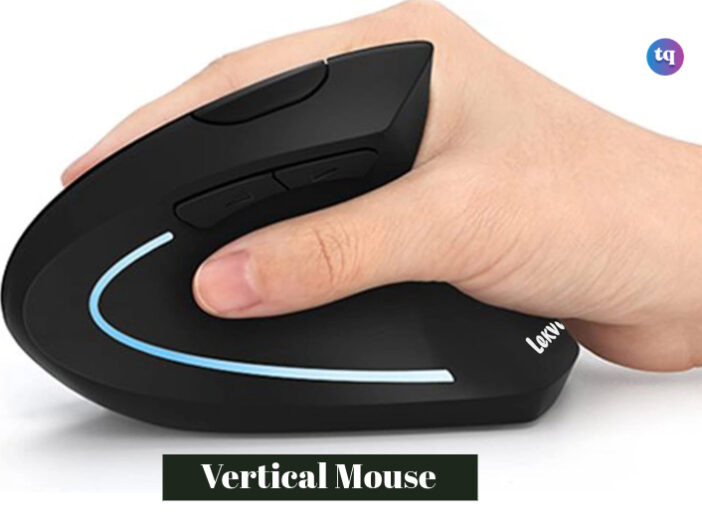
The majority of mice you see or use are horizontal, flat on your desk, and perfectly fit underneath your palm. However, this is not always comfortable and healthy, especially if you often sit in front of your computer to work or play games. Thankfully, the vertical mouse is rapidly becoming popular.
This type of mouse elevates your hand to the side and relieves you of wrist strain, which translates to extra comfort. However, how do you identify the best one for your needs? Unlike the “normal” mice we all know, there aren’t as many vertical mice on the market.
Nevertheless, there are still a few great options you can consider. We’ve taken the time to curate the best vertical mice suitable for your work and gaming needs. Check them below.
Table of Contents
Our Top Picks For The Best Vertical Mouse
Ready to give your wrist a break? We’ve rounded up the best vertical mice that combine comfort, performance, and style to enhance your work and gaming experience.
Logitech Lift Vertical

| Pros | Cons |
| Excellent value for the cost | Sensor tracking is relatively slow for use cases that require speed |
| Comfy materials | Clicks aren’t comparable with pricey mice |
| Superior design quality | Absence of a built-in rechargeable battery |
| Elevated and comfy ergonomic shape |
Our overall best vertical mouse is the Logitech Lift, which is also very adjustable, comfortable, and easy to use. Although Logitech offers a few vertical mice, we would suggest you opt for the Lift. Despite not being a low-cost product, it offers great value and is within most consumers’ pricing range.
Now, let’s talk about the design quality. Though the Lift is sturdy and feels at ease, the Logitech MX Vertical mouse feels a little more upscale (and has a premium MSRP to correspond). Your slightly bent wrist will fit flawlessly inside the “bent” chassis and soft-touch plastic. Additionally, the scroll wheel and mouse clicks feel solid and relaxing.
One thing that may bother you about the Lift is its requirement for a dedicated, different AA battery; you’d typically rather prefer the recharging option. However, if your mouse dies, you can actually replace it—that’s the benefit. Again, the tracking is quite slow via Bluetooth.
Your wrists will appreciate this ergonomic vertical mouse’s excellent design, quality, and experience. If you’ve bought the mouse, learn how to connect Logitech wireless mouse from this article.
Lenovo Go Vertical Mouse

| Pros | Cons |
| Additional buttons and DPI adjustment | Limited ability to customize software |
| An ergonomic, comfy mouse angle | The shape may seem too small for some people |
| Stunning, natural-looking design | Quite pricey for what you receive |
The Lenovo Go Vertical Mouse is a stylish ergonomic choice with cork details and a simple design. As one of the most prominent computer brands, Lenovo has an impressive reputation for producing products of excellent quality. Because it looks so distinct from many of the other mice on the market, the Lenovo Go Vertical Mouse is a bit unusual.
Unlike the black-plastic designs of most other mice, this mouse’s cork-style base around the bottom edge give it a natural, simple look and feel. Other great Lenovo-backed features include a high-quality Blue optical sensor, support for the Lenovo Unified Pairing Dongle, and real-time DPI customization up to 2,400.
While it has a superior design quality and several side buttons, it is also somewhat expensive for this offering; you may get a little more for your money with the other items on the list. However, you should consider checking out this Lenovo mouse if you’re looking for a distinctive design and stylish appearance.
Read this article: How to Fix It When Your Mouse Scroll Is Not Working
ProtoArc EM11 NL

| Pros | Cons |
| Great software customization | Some users may find the design too weird |
| Fantastic layout | Buttons and clicks could be improved |
| Distinctive vertical angle | Can be too big for small hands |
| Reasonably priced |
This reasonably priced vertical mouse has a competitive advantage because to ProtoArc’s specialty as an ergonomic office brand. You may not be familiar with ProtoArc if you are not a fan of ergonomic accessories. Nevertheless, this office-oriented brand offers ergonomic keyboards and mice at affordable prices.
The EM11 NL is the brand’s primary option for a vertical mouse, and despite its unusual appearance, it’s also among the most ergonomic devices we’ve found easy to use. The build is both simple and uncommon, with a folded and twisted shape. However, don’t be deceived by the “oozy” molded structure; the EM11 NL’s shape actually feels natural in the hands.
You can customize the DPI resolution up to 2,400, like with several other vertical mice. This enables rapid response times and, eventually, the potential for less hand movement. Additionally, two programmable thumb buttons are included. Plus, the essential orange accents add a playful twist.
We noticed a few setbacks though. Compared to more costly models, the mouse clicks feel relatively cheap, even though they are completely functional. Furthermore, some users may find the somewhat greater 58-degree angle excessive. Again, not everyone will like the amoeba-inspired design choices and orange accents.
But given the remarkably inexpensive price, all of these are fair compromises. This makes it a potentially excellent option if you’re looking for an affordable entrance into the ergonomic mouse market.
What to Look For When Choosing a Vertical Mouse
Vertical mice should give you an ergonomic orientation and comfy feel, but you’d also want to consider the following features when making a choice:
- Overall design
- Customization and software
- Scroll wheels, buttons, and clicks quality
- Comfort of shape and angle
- Size that is suitable for your hands
FAQs
Vertical mice are great for relieving pressure from your wrist and preventing the nerves in your forearm from compressing. It can also reduce the symptoms of tendonitis and carpal tunnel syndrome.
It is not designed to be universal to right- and left-handed users.
Most users choose the vertical one as the most ergonomic option over the “standard,” horizontal one.
While a vertical mouse helps to mitigate wrist discomfort, it doesn’t entirely cure wrist pain.
Yes, gamers can game with vertical mice, and most of them find it comfortable for extended use.
Conclusion
Vertical mice are a game-changer for comfort and ergonomics because they provide a more natural hand posture and lessen wrist strain. There is a vertical mouse that suits your needs, whether you are looking for good performance, wireless flexibility, or affordable options. Make the switch, and give your wrist a break with one of these top picks!