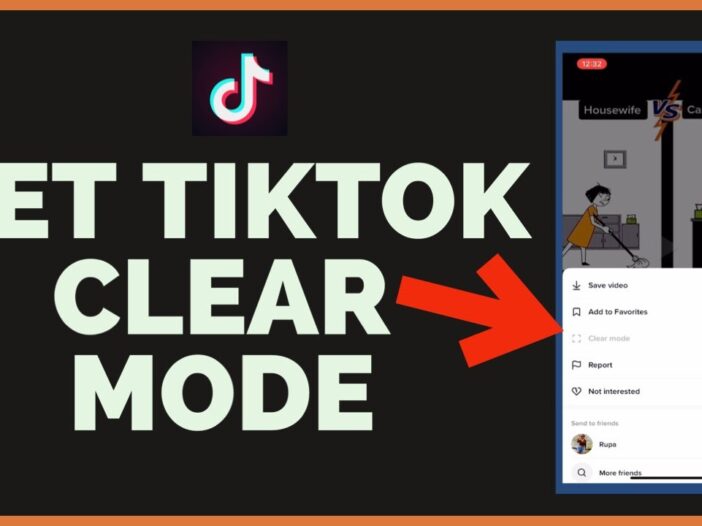
Are you annoyed by buttons and captions getting in the way while enjoying your TikTok videos? We’ve all experienced this. You’re viewing a hilarious skit when bam! The like button or username obscures a crucial detail.
Well, you don’t have to be vexed about it anymore. TikTok has a super feature called Clear Mode that lets you watch videos in an uncluttered, button-free manner.
Intrigued? This piece will unveil the magic of Clear Mode and show you exactly how to watch TikTok videos without any buttons blocking your screen. Now, you’ll have a distraction-free viewing experience that elevates your TikTok enjoyment to an entirely new level!
Table of Contents
What is Clear Mode On TikTok?
Clear Mode is a temporary feature that enables you to watch videos without the usual on-screen interface cluttering your view. When enabled, Clear Mode removes buttons such as like, comment, share, and profile photo. It also hides captions, hashtags, and the progress bar.
With all these elements removed, you’re left with only the video itself, letting you focus expressly on TikTok’s content without any interference. Again, it’s crucial to note that Clear Mode is not a permanent setting. You will need to enable it for each video you want to watch distraction-free.
Ultimately, Clear Mode is a handy tool for situations where on-screen buttons might be blocking essential details in the video or when you just want a more immersive viewing experience.
How Does TikTok Clear Mode Work?
The Clear Mode works on videos only. So, you must manually activate Clear Mode on every video you watch. Immediately you activate Clear Mode, all visible buttons but the video will be hidden.
Now, you can view a video in full screen without the intrusion of captions or overlaid buttons. Additionally, you cannot perform a screen record while using Clear Mode. This means nobody can steal your content.
So if you think you could screen record while using Clear Mode (without the default watermark you see when you save a video), it won’t work.
Why use TikTok Clear Mode?
Using Clear Mode provides several benefits that improve your general viewing experience and minimize distractions. One of the key benefits of using TikTok Clear Mode is the enhanced immersive viewing experience it offers.
By removing the buttons and other on-screen elements that usually obstruct the video, Clear Mode enables you to focus solely on the content without any visual distractions. Therefore, watching TikTok videos will be more enjoyable and engaging, especially for longer viewing sessions.
Clear Mode also helps to reduce distractions by eliminating the need to interact with on-screen buttons and controls while watching videos. This can be particularly beneficial when you’re trying to focus on the content or when you’re watching videos in a busy or noisy environment where distractions are common. With this feature, you can enjoy a more seamless viewing experience without interference.
Overall, by providing a more immersive and visually appealing interface, Clear Mode allows you to concentrate on the content without any interruptions, making TikTok videos more fun and accessible for everyone.
When To Use Clear Mode On TikTok
You can use TikTok Clear Mode when the buttons on the video you’re watching are obstructing important parts (for instance, the text) of the video. When you enable Clear Mode, you can see or read what is obstructed and understand the content.
This is the major benefit of using Clear Mode, and you can use it as many times as possible on any video of your choice. Besides videos, the Clear Mode feature also works on photo slideshows on TikTok and TikTok Live.
Note that this feature is unavailable on paid ads that display on your FYP on TikTok.
How To Watch Videos Without Buttons Blocking Your Screen
To watch videos on TikTok without any intrusion, follow these steps to enable Clear Mode:
- Long-press the video using one finger.
- Click Clear display on the menu that pops up.
- The buttons/icons will now be removed from your video.
Additionally, you can click the little button on the lower right side to disable TikTok Clear Mode. Clear Mode will also deactivate immediately after you start scrolling again. Therefore, you must enable it each time you want to watch a video without buttons blocking your screen.
The TikTok web version also shows the buttons beside the video, not on top. Thus, videos are usually in Clear Mode on the web version too.
Tips For Using Clear Mode Effectively
To maximize the benefits of TikTok Clear Mode and enhance your viewing experience, consider the following tips:
- Adjust Brightness. Since Clear Mode removes the buttons and controls from your screen, it’s important to adjust your device’s brightness to ensure optimal viewing conditions. Increasing the brightness can help enhance visibility, especially in bright environments. Whereas, decreasing it can reduce eye strain in low-light settings.
- Customize Screen Timeout Settings. To prevent your screen from timing out and returning to the standard TikTok interface, adjust your phone’s screen timeout settings. Setting a longer timeout duration can enable you to enjoy uninterrupted viewing sessions without requiring you to frequently interact with your device.
- Enable Do Not Disturb Mode. To reduce distractions while watching TikTok videos in Clear Mode, consider activating Do Not Disturb mode on your smartphone. Doing this will prevent notifications from appearing on your screen. Thus, you can focus entirely on the content without distractions.
- Use Full-Screen Mode. To further improve your immersive experience, use TikTok in full-screen mode while in Clear Mode. This will maximize the screen available for viewing, providing a more immersive and enjoyable experience.
Following these tips will help you maximize the benefits of TikTok Clear Mode and enjoy a more immersive and fun viewing experience. Adjusting settings, using gestures, and managing your device’s settings can help you make the most of Clear Mode and improve your TikTok experience.
Bottom Line
TikTok Clear Mode offers you an enhanced viewing experience on the platform. It lets you concentrate on the video without any interruptions by removing distracting buttons and giving you a more immersive interface.
In addition, you can further improve your experience by adjusting your screen timeout & brightness, activating Do Not Disturb, and using gesture controls. So, regardless of the type of video you’re watching, Clear Mode can elevate your TikTok experience and make it more enjoyable.