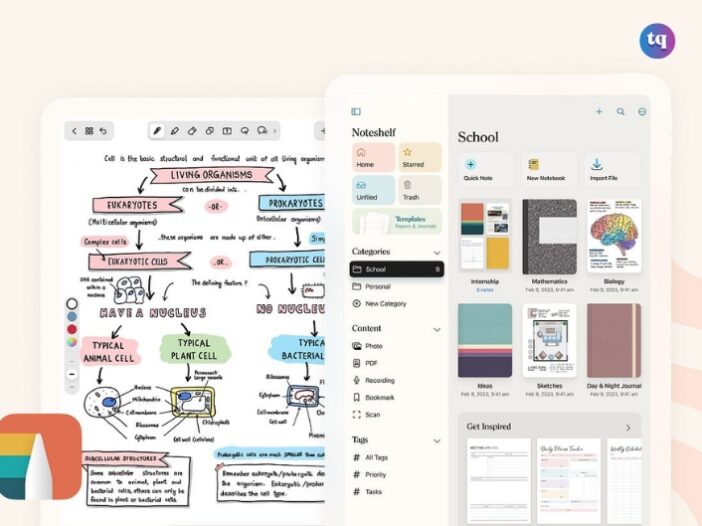
Table of Contents
Things to Note
- Noteshelf 3 now has AI, but it also lets you annotate PDFs, record audio, and more.
- It has tons of customization options that let you work in a way that’s comfortable for you.
- You can use the app for much more than just taking notes.
:max_bytes(150000):strip_icc():format(webp)/Noteshelf3-11e4f92302574171ab815366b6431ca0.png)
Discovering programs that can transform handwritten notes into text thrilled me as a writer. AI just elevates the game.
I’ve tried hundreds of handwriting apps, hoping for one that works for me. Noteshelf 3 is one of my top faves. It’s a digital note-taking app that allows me to use my Apple Pencil with my iPad to take handwritten notes in notebooks that I can create and organize in whatever fashion makes me happy at the time. There are a couple of features I’d like to see work better, but overall, I find it super useful.
What’s New in Noteshelf 3
Noteshelf 3 has a predecessor: Noteshelf 2. Unfortunately, if you are a Noteshelf 2 user, you will discover that Noteshelf 3 is an entirely different app that you must download separately. That’s fine, though, because Noteshelf 3 is completely new, featuring a new user interface, an AI assistant, and much more.
:max_bytes(150000):strip_icc():format(webp)/Screenshot2024-01-29at3.13.18PM-823e487fb6b14d2abd63328f827b0cd1.jpeg)
The first thing you’ll notice when you open Noteshelf 3 is the layout. The navigation bar on the left puts categories and content right on the ‘desktop,’ so they’re easy to find and use. You can even create a new note or a notebook immediately on the home screen. You can do this without worrying about any other aspect of the design.
Then, once you’ve generated a new note or notebook, you have a variety of options for altering it. You may customize and save pen and highlighter styles, colors, and thicknesses. A favorites menu places them at your fingertips. If you’re taking notes in class or a meeting, you can add a recording to them, add images from Unsplash or Pixabay, and even import stickers to add to your pages.
If you tap the icons in the upper toolbar twice, many of them will open extra menus that allow you to further configure your tools. When you tap the Text tool to add a text box that you can type into, a formatting bar appears above the onscreen keyboard or at the bottom of the page if the keyboard size is lowered.
My only complaint about using the onscreen keyboard or a separate one is that the text box continues to flow off the page rather than transitioning to a new page. And if it goes beyond the page’s bounds, if you tap out of it, you won’t be able to read your text until you pick up the text box again.
Noteshelf 3 AI
Probably the most interesting new feature of Noteshelf 3 is the AI assistant. This tool makes research easy, and it’s incredibly intuitive to use. You can either use the current text as a jumping-off point or start with the AI and grow from there. If you’re starting with text you already have (whether you’ve generated it in your own handwriting or you’re using a PDF document), you use the ‘Lasso’ tool to select a portion of it and then hit the AI button in the toolbar. The Noteshelf AI dialog box opens, and you may choose to generate notes, summarize, explain, or translate the selected text. Or you can just tap the NotesHelp AI button and type a prompt on a blank page.
Now, here’s the fun part: Once the AI has returned results, you can add them to your document as a new page of handwriting or text, with all the formatting (paragraphs, headings, etc.) intact, or you can copy them to a clipboard to paste elsewhere. Sadly, however, the AI works on a token system, and you’re limited to 100 tokens per month. And each time you generate a new response, it uses a token.
Additionally, Noteshelf AI cannot produce photos. It will return directions on how to draw the desired image if you feed it an image prompt. However, given that Unsplash and Pixabay allow you to import photographs, I suppose it’s not the end of the world.
But Is Noteshelf 3 Worth It?
Noteshelf 3 is a lot like other note-taking apps I’ve used, such as Notability and Good Notes. Given the inclusion of Noteshelf AI, I believe the $9.99 (or $7.99 for Android users) pricing is reasonable. The only negative is that you can only use a certain amount of AI tokens each month. Other than that, all the functionality of the application is yours for that one-time purchase fee, which I enjoy.
It may also be downloaded for free from Apple’s App Store, where you can create up to three notes using it for free, albeit with limited functionality. Thus, before purchasing the full edition of the application, you can try the trial version if you’re not sure if it’s a good fit for you.