
Tiktok is a social networking site where users can create and customize their profiles, chat with friends and make new ones. TikTok is perfect for allowing users to share photos, videos, music and post memes.
While you can use it as intended; however if you want to unblock someone in Tiktok, the help of this article will be of great help.
Table of Contents
How to Unblock Someone on Tiktok
To unblock someone indicates that you are choosing to engage in the person’s posts. You will be able to see anything posted by the other party. They will also be able to send you messages, view your posts, and follow you.
1. Open TikTok App on your Phone. Use the Search function and type the username of the person you blocked.

2. You will see an indication that reads ”Blocked by you”. Click on it.
3. Tap the Unblock button.

4. A confirmatory message will appear. Confirm your request by selecting Unblock once again.
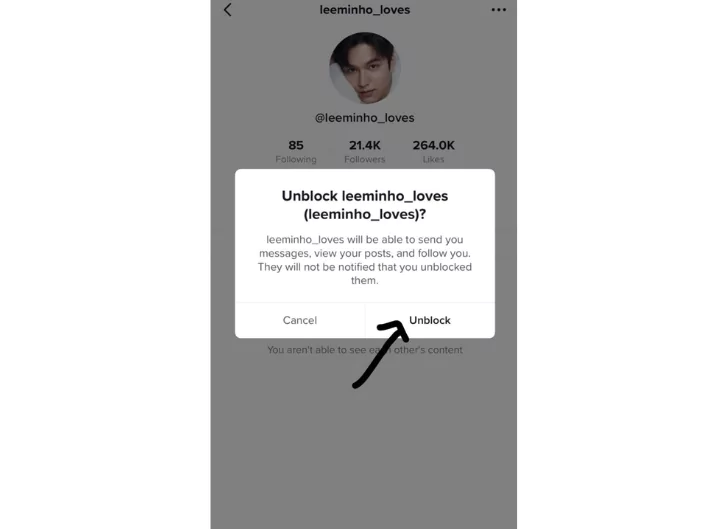
5. You have successfully unblocked the contact. They will not be notified that you unblocked them.
Check This: How to Add Link to Tiktok Bio | Easy Guide
How to Block Contacts on Tiktok
There are many reasons why one would need to block Someone on Tiktok. Probably, values do not align or you no longer find them interesting. Whatever the case might be, Blocking someone on TikTok is simple and easy. What’s more, TikTok will never snitch by notifying that contact. They will simply not be able to send you messages, see your posts, or find your profile.
1. Please search for the contact on the Search bar and Select it. You can also check your following list and select the contact.
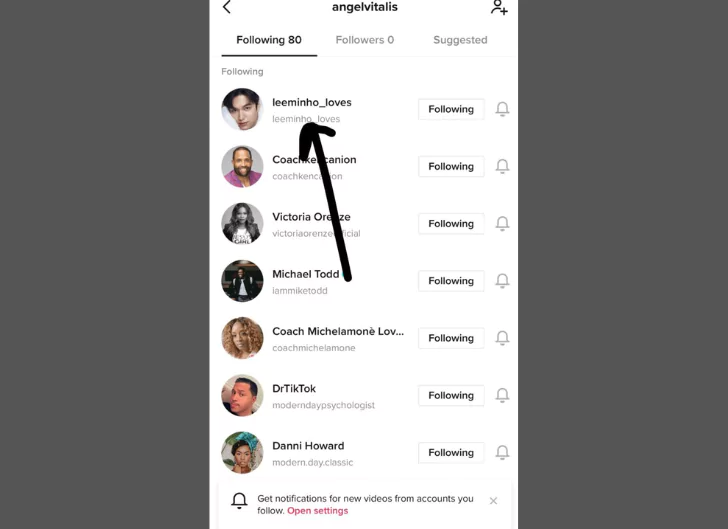
2. Tap on the three dots located at the top right.
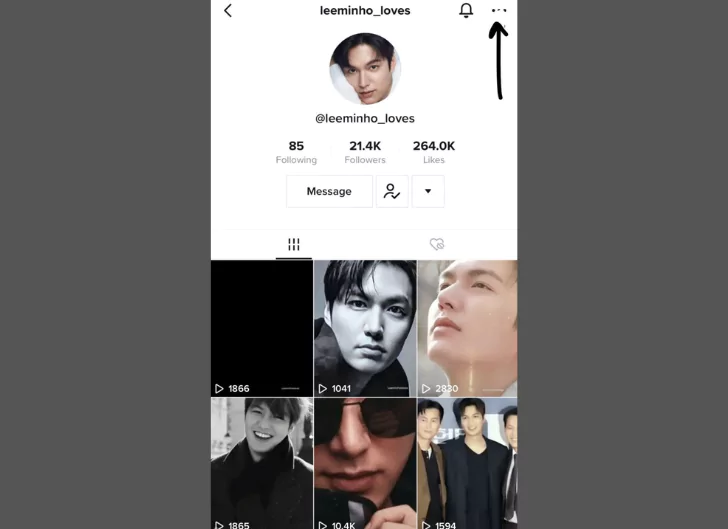
3. A Menu bar will appear at the foot of the Screen. Select Block

4. A Notification will appear to confirm your request. Select Block again. With this, you have successfully blocked the content.

Read Also: How To Change Your Birthday On TikTok
How to find your Blocked list on Tiktok
There is a list where the contacts you have blocked over time are kept. Here, you can easily unblock contacts from that angle.
1. Click on your Profile icon and tap the three lines at the top right of your screen.

2. A drop-down menu will pop up at the foot of the screen. Click on Settings and Privacy.
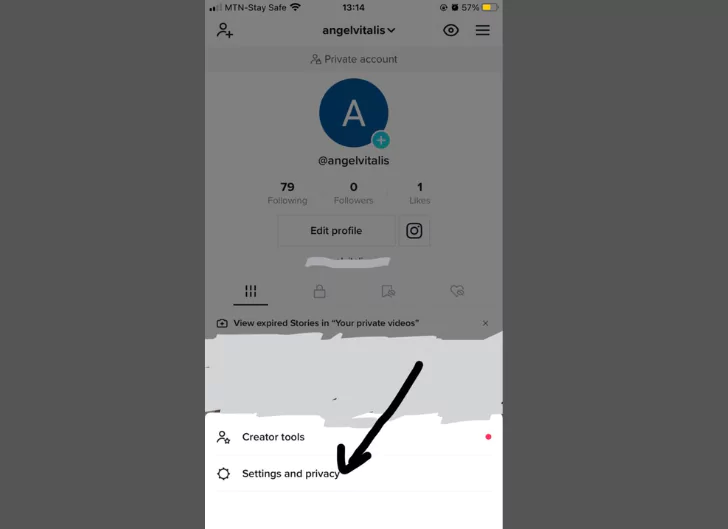
3. Among the list of options, Tap on Privacy.
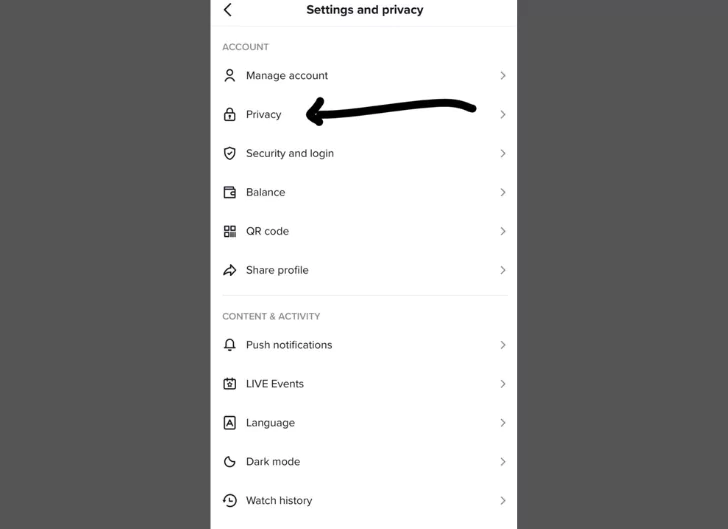
4. Scroll down the list and Select Blocked accounts.
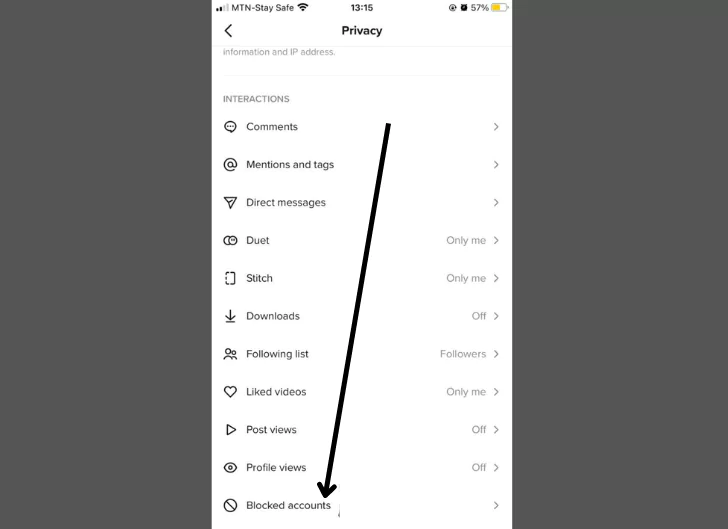
5. The blocked accounts will be shown there. You can easily unblock any contact by tapping Unblock.
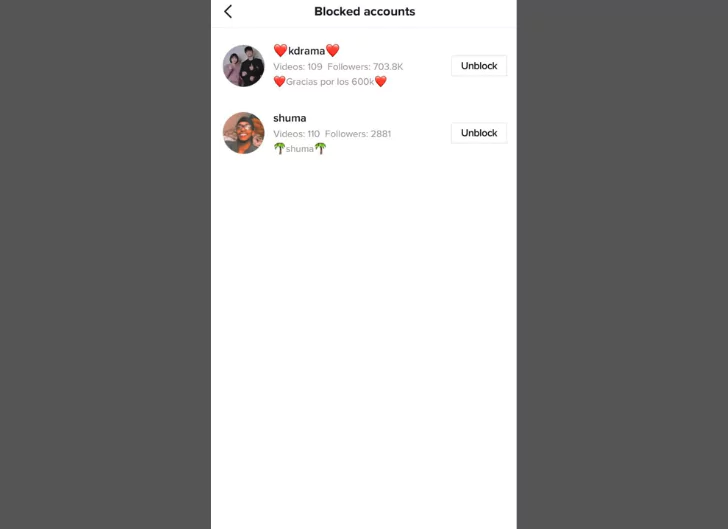
How to Block People in Bulk on Tiktok
1. Long-press on a comment or tap the pencil icon in the upper left corner to open a window of options.
2. Tap Manage multiple comments.
3. Select up to 100 comments.
4. Tap More.
5. Tap Block accounts.
Using this feature, you can block up to 100 accounts at once.
This Might Interest You: How to Add Tiktok Pictures | Easy Step By Step Guide
How to Remove Someone from your Follower List
1. Tap Profile in the bottom right.
2. On your profile, tap Followers.
3. Next to the follower you’d like to remove, tap the 3-dot icon.
4. Select Remove this follower.
What Happens When You Block Someone on TikTok?
When you block a TikTok user, you’re disabling their ability to view your videos or engage with you via direct messages, comments, follows, or likes.
TikTok does not notify them that you’ve blocked them.
You won’t see their videos, and you won’t run across their content in the Home tab, either. If you visit their page, it will say “No videos yet” (even if they have some).
You might not be able to kick someone off of TikTok, but you can kick them off the app for you.
Bottom Line:
There is no doubt that TikTok has become a huge sensation around the world, thanks to its unique features, not just entertainment. Connecting with people on this app takes up time and in the cases of disconnection between two parties, we might feel the need to reconnect once again. Was this article helpful? Do share your experience.
Frequently Asked Questions
Blocking users disables them from viewing your videos or engaging with you through direct messages, comments, follows or likes.
They cannot see your profile if Blocked.
Tiktok does not have a direct feature that lets you block hashtags on Tiktok, however you can restrict these hashtags using Tiktok Parental control.
They will also be able to send you messages, view your posts and follow you.
You can request not to see any videos containing a specific sound sample. Tap and hold on a video containing the one you want to mute, and then go to Not Interested > Hide videos with this sound.
References
- Support.tiktok.com – blocking the users
COPYRIGHT WARNING! Contents on this website may not be republished, reproduced, or redistributed either in whole or in part without due permission or acknowledgment. All contents are protected by DMCA.
The content on this site is posted with good intentions. If you own this content & believe your copyright was violated or infringed, make sure you contact us at [techqlik1(@)gmail(dot)com] and actions will be taken immediately.