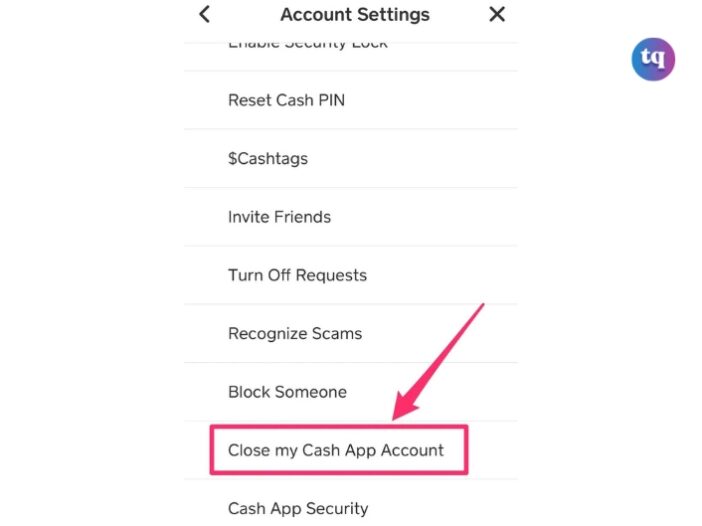
If you’ve been using the Cash App and recently decided against it, you can always delete your account permanently from your phone. Perhaps you have concerns about your privacy and security—it’s understandable.
But before you close your account, you need to withdraw any remaining balance, sell off any remaining stocks or Bitcoin, and download your transaction history for future reference. All these involve a straightforward process.
In this blog, we’ll hold you by the hand and take you through the step-by-step procedures of permanently closing your Cash App account. You’ll also learn how to transfer your remaining funds and access your transaction history.
Table of Contents
Why Do People Delete Their Cash App Account?
You can choose to permanently delete your Cash App account from your phone for different reasons. But we’ll show you some common reasons people do this.
Simplicity in finances: You may decide to make things easy concerning your finances by minimizing the number of financial or bank accounts you have.
Inactivity: There’s really no need keeping your Cash App account if you don’t use the platform often. So, it’s wise to delete your account.
Preference for its alternatives: Another reason people delete their Cash App account permanently is because they found a similar platform that’s suitable for them.
Privacy/security concerns: Perhaps you’re doubting the safety and privacy of this peer-to-peer payment platform. Then, it’s safe to close your account.
Check Out: 12 Top Fintech Companies & Startups To Know
Before Deleting Your Cash App Account
There are essential things you should do before opting for account deletion.
Review your transaction history: Download your transaction history from Cash App for future reference or tax filings.
Transfer your leftover funds: If you have funds remaining in your Cash App balance, transfer them. Cash out your remaining funds to your linked bank account before closing it.
Note that once you permanently delete your Cash App account from your phone, it is irreversible. You’ll no longer have access to $Cashtag, your transaction history, and any additional data. So, be sure this is an action you want to take.
How To Transfer Your Cash App Funds
Even though you have nothing in your account, you cannot delete your Cash App account if you have any Bitcoin or stocks remaining. You must enter each Bitcoin and stock, then sell them. Once you’ve done this and everything is empty, proceed with these guidelines.
- Log into the app and locate the main page, from which you can request or make a payment.
- To return to the Cash App home page, pick the house icon at the lower left. Here, you’ll see an option that allows you to make transfers to your linked bank account by clicking Cash Out.
Note: The Cash Out option enables you to transfer money from your balance into your bank account that’s linked to Cash App. But if you want to transfer your funds into a different bank account, ensure you link it up first before cashing out.
- Afterward, follow the guidelines to Cash Out your funds in the app to finish up the transfer and empty your account.
How To Permanently Delete Your Cash App Account From Your Phone
You can finally close your Cash App account immediately after you’ve emptied it. Meanwhile, this involves a straightforward process. And the steps below will guide you to get started.
- Visit the home screen from which you cashed out your funds. At the top right corner of your screen, choose your Profile icon.
- Then, go to the bottom of the list of options and click the Support link.
- This takes you to the Support page alongside a list of common help options. However, you won’t find the option to permanently delete your Cash App account there.
- So, you’ll have to click Something Else to proceed to the next page with more options.
- In the next page, you can also transfer your Cash App funds by clicking Cash Out (if you haven’t already transferred your balance). But if you’ve done that already, proceed by tapping Account Settings to access the Account Settings page.
- Now, press Close Account → Close my Cash App Account. You’ll be redirected to a page with further information about closing your account. Carefully read it to understand what it means to close your account.
- If you still want to delete it, click the Confirm Closing Account link at the bottom.
- After confirming your account deletion, your Cash App account will be permanently closed. Therefore, you’ll no longer have your $Cashtag (Cash App’s user ID). So, if anyone sends you money at this point, they’ll get an error.
Delete Cash App From Your Phone
Immediately after you permanently delete your Cash App account, the next thing you should do is to remove/uninstall the app from your phone.
If you’re using an Android phone, you can remove the apps in different ways. However, the easiest is by long-pressing the app and tapping Uninstall.
But if you’re using an iPhone, remove the app through your App Store. For iPhone 12, long-press the app and click Remove App.
What Happens When You Delete Your Cash App Account?
Once you permanently delete your Cash App account from your phone, you’ll cease to be unavailable on the platform. And someone else can claim your $Cashtag (username).
In addition, you’ll lose access to your transaction history and any leftover funds in your balance. Finally, you’ll be unable to receive or send payments through the Cash App.
Bottom Line
It’s easy to delete your Cash App account from your phone, but it’s essential that you follow the steps carefully so that your financial and personal data is properly discarded from the platform.
Before deletion, remember to Cash Out any remaining balance, download your transaction history, and cancel any recurring payments. If you later decide to use Cash App again after closing your account and removing the app, you must download the app again and sign up afresh.
While Cash App is a safe peer-to-peer payment platform, you may decide to discontinue its usage for various reasons. So, following the accurate account closure procedures will give you peace of mind, knowing that your information is secure.