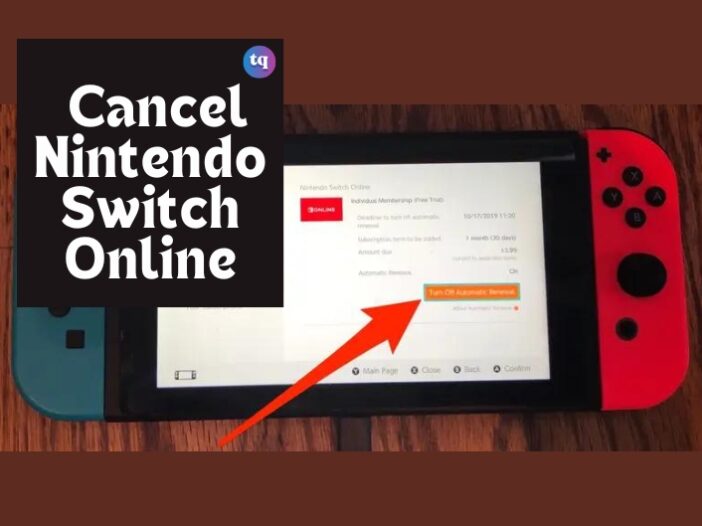
Nintendo Switch Online offers a range of features that enhance your gaming experience, including online play, access to classic games, and exclusive content.
However, there may come a time when you decide that the service no longer meets your needs, hence you might be looking to cancel your subscription. The process is quite simple once you’re in the appropriate menu.
We’ve outlined below how to cancel your Nintendo Switch Online subscription on both Nintendo Switch and via their website.
Table of Contents
How to Cancel a Nintendo Switch Online Subscription in the Switch eShop
To cancel your Nintendo Switch Online membership you must revoke the renewal payment option. This way you can continue to enjoy the Online membership for however many days remain on the payment period.
- Turn on your Nintendo Switch and open the Nintendo eShop app.
- Select Nintendo Switch Online.
- Select your profile image in the top-right corner.
- Select Nintendo Switch Online.
- Select Terminate Automatic Renewal.
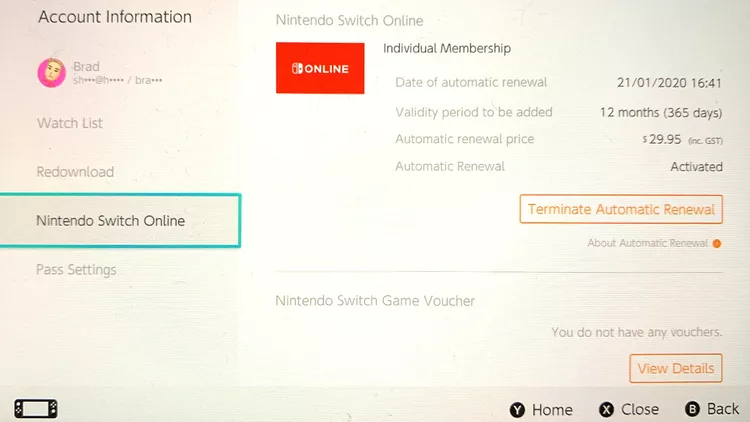
Image Source: Lifewire
- It can take up to 48 hours for a renewal cancellation to register, so make sure to do this at least two days before your membership is set to renew.
- A message will pop up showing you the expiration date for your Nintendo Switch Online membership. Make a note of it or add it to your preferred calendar app so that you don’t forget.
- Select Terminate.
If you own a family membership, canceling your Nintendo Switch Online subscription will cancel it for everyone else in the family group as well. - A confirmation message will appear. Select OK.
If you ever want to enable automatic renewal for your membership again, simply return to this same screen within the Nintendo eShop app and select Renew.
The automatic renewal for your Nintendo Switch Online membership will now be canceled and it will end on the date provided to you.
How to Cancel a Nintendo Switch Online Account on the Website
Alternatively, you can deactivate your Switch Online account on Nintendo’s website. Here’s how.
- Sign in at accounts.nintendo.com.
- Select Shop Menu on the left side of the screen.
- Scroll down and click Nintendo Switch Online at the bottom of the screen.
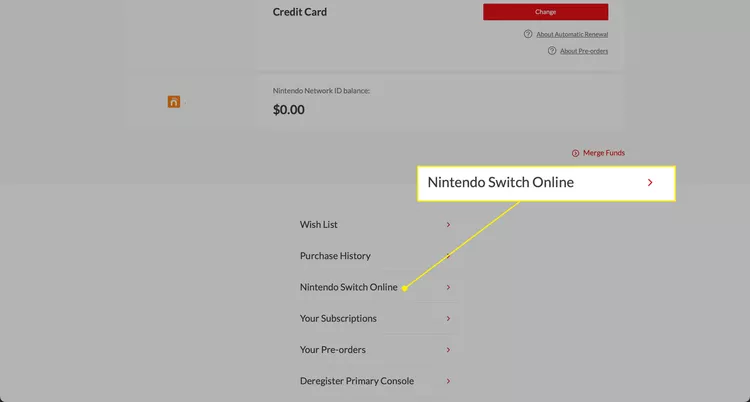
- Select Turn Off Automatic Renewal.
- Confirm your decision by selecting Turn Off.
- You can still use your membership until the end of its current term.
What Nintendo Switch Online Alternatives Are There?
Currently, the Nintendo Switch does not offer any true alternatives to Nintendo Switch Online. There is no other service on Switch that you can subscribe to and receive access to games. If you own other consoles, you have multiple other subscriptions to consider, however.
First, PlayStation has PlayStation Plus available in three different tiers. Like NSO, this subscription will give you access to online play and monthly games. Higher versions of PS Plus also unlock an on-demand game catalog with hundreds of PS4 and PS5 games to choose from.
On the other hand, Xbox and PC users can subscribe to Xbox Game Pass. This subscription has hundreds of games available to instantly download whenever you choose. There are regular day-one releases for titles like Persona 5 Tactica and Lies of P.
What Happens When My Nintendo Switch Online Subscription Expires?
When you deactivate auto-renewal payment, all Nintendo Switch Online features will be available until the expiration date. After the expiration date, the following will occur:
- Your Nintendo account will still exist. You’ll still be able to use your Nintendo Switch, play games, and see when friends are online.
- No more online games. Without a Nintendo Switch Online subscription, you will no longer be able to play online modes in any video game. The one exception to this rule is Fortnite, which will remain fully playable.
- No more voice chat.
- No more cloud saves. Nintendo doesn’t keep save data on their cloud servers for expired accounts, so if you break or lose your Nintendo Switch, you’ll be unable to restore games from the cloud. However, local save data on your system and game cards will work as normal.
- No more NES games. After the Nintendo Online service expires, you will lose access to all of the Nintendo Entertainment System video games.
- You keep your purchases. Any digital games or downloadable content purchased from the Nintendo eShop will still be playable and downloadable. You’ll also still be able to buy content from the eShop and play it, but you will not have access to online multiplayer. Any downloaded Nintendo Switch apps will also still be available.
Can I get a Refund for Nintendo Switch Online?
Nintendo doesn’t offer refunds for the cancellation of a Nintendo Switch Online subscription, as it is impossible to turn off a subscription immediately. Instead, the automatic renewal of a membership is turned off and you get full access to the service until the expiration date.
It may be possible to get a refund on a Nintendo Switch Online membership gift card, but only if you haven’t redeemed it, haven’t revealed its code, have the receipt, and the retailer you purchased it from accepts gift card returns.
Conclusion
Canceling your Nintendo Switch Online subscription is a simple process that can be done either through your console or the Nintendo website. Managing your subscriptions effectively ensures you only pay for what you need and use. By following the steps in this guide, you can cancel your subscription at any time.
FAQs
Yes, you can cancel your Nintendo Switch Online subscription at any time.
You can check your subscription status in the eShop under “Account Information” or on the Nintendo website under your account settings.
The regular membership costs $19.99 per year. The Expansion Pack option runs $49.99.
The Expansion Pack is a higher “tier” of Switch Online membership. It grants you access to Nintendo 64 and Sega Genesis games.