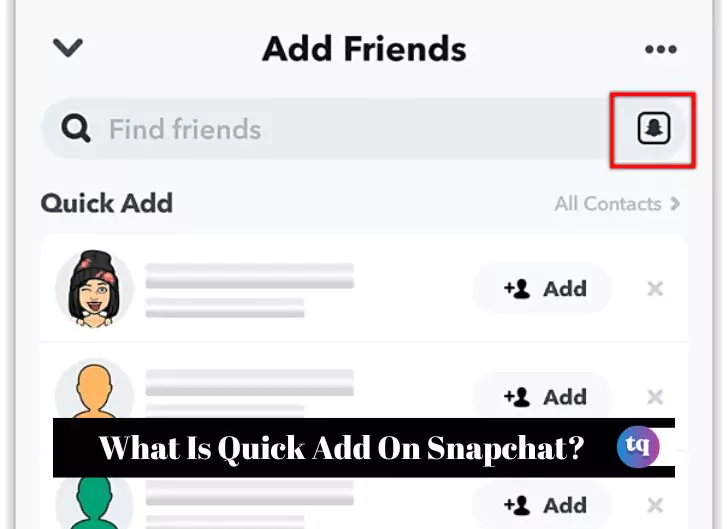
The Quick Add feature is one of the numerous features of Snapchat. This Snapchat feature displays some profiles of people with whom you share common interests or with whom you have connections on other social media platforms.
If you’re familiar with Snapchat, you should be familiar with the Quick Add feature. It suggests users with similar interests to you. But due to the fuzzy algorithm, not all these suggestions are worth considering.
This article covers all you need to know about Quick Add on Snapchat, how to get it, refresh it, and get rid of it. Stay with us!
Table of Contents
What Is Quick Add On Snapchat?
Quick Add is a Snapchat feature through which the Snapchat algorithm suggests individuals that may interest you or ones you may know.
It’s similar to the “People You May Know” section on Facebook.
How Does The Quick Add Feature Work?
The Quick Add feature works based on the public activities of your friends on Snapchat. Also, the Snapchat Algorithm suggests two or more people to each other (as friends) if they have common interests.
Furthermore, this feature enables you to add people in your network who haven’t added you back. It’s an excellent way to meet new folks and grow your network.
Why Does Snapchat Show Me the Quick Add List?
Snapchat showed you the Quick Add list to enable you to connect with other users with a common interest.
The Quick Add list allows you to grow your network while active on the platform. It’s a list that contains users with similar interests as you.
Read More: What Does Pending Mean On Snapchat?
Reasons Someone Might Appear On Your Quick Add List
Here are some reasons someone might appear on your Quick Add list:
- They’re in your phone’s contact list: If you’ve granted Snapchat access to your contacts, it will suggest your contacts with accounts.
- You have mutual friends: Those your friends on Snapchat have added will be shown in your Quick Add list. Since the people you interact with know them, Snapchat assumes you may know them too.
- Location: If you’ve granted Snapchat access to your location, it could suggest people you may have met at places you often visit.
- You share similar interests and profiles: If you frequently post Stories about a specific topic, Snapchat will recommend other users interested in such topics.
How to Use The Snapchat Quick Add Feature
Follow these steps to use the Snapchat Quick Add feature:
- Open the Snapchat app.
- Locate the Add Friends icon on the top right. The Quick Add list will appear alongside the Added Me list—which contains all the friend requests you’ve received.
- You can send a request to someone you know or like by clicking the +Add button.
The platform tells you how many mutual friends you have with Snapchatters on the list. Additionally, it lets you know if someone recently created their account.
How to Get Rid of Quick Add On Snapchat
Perhaps you want to get rid of Quick Add on Snapchat; you only need a few taps to get this done.
- Go to your Snapchat app on your phone.
- Tap on your profile picture.
- Your profile information will appear. Then tap on the Settings icon at the top right corner of your screen.
- A settings menu will pop up; scroll down to the Who Can section.
- Click on See Me in the Quick Add.
- Go ahead and uncheck the See Me in the Quick Add.
- You have successfully gotten rid of Quick Add on your Snapchat.
NOTE: Snapchat will keep suggesting other users that you may want to add to your network through the Quick Add feature. Getting rid of Quick Add on your Snapchat only prevents your Snapchat account from showing on other people’s Quick Add list.
How to Refresh Your Quick Add On Snapchat
You may want to refresh your Quick Add on Snapchat. Here are the simple steps to follow:
- Open your Snapchat Settings
Go to the Snapchat app and click on your profile icon (Bitmoji) in the upper left corner of your screen. Then, tap on the gear button in the upper right corner to access Settings.
- Clear your Cache on Snapchat
Please navigate to the Clear Cache option and click on it. A Clear All Cache pop-up will appear; click on Clear. Afterward, click on OK to close the app.
This process will make the cache (Snapchat’s temporal data that helps the app to function) disappear. But the app will re-download it automatically when needed.
- Reopen your Snapchat app to refresh the Quick Add list
After clearing your cache on Snapchat, reopen your Snapchat app to confirm that the process was successful.
To confirm whether the process was successful, navigate to the Add Friends section to see if you have new friends.
After refreshing, if you don’t see new friends on your Quick Add, it may be that you don’t have a lot of friends on Snapchat.
Final Thoughts
Quick Add is an excellent feature on Snapchat that helps you find more users with similar interests.
Was this guide on Quick Add helpful to you? Tell us in the comments section.
FAQs:
When you add other Snapchat users, Snapchat notifies them, and they will see the medium you used to add them. For instance, you can receive a notification with Added you from search shown below the username of the person that just added you.
You can’t add someone on Snapchat without them knowing. Once you send the request, the person will receive a notification.
Friend requests you sent will expire 48 hours after you sent them. It means you can send another friend request to that person if he/she doesn’t accept the request and it expires after 48 hours.
• Launch the Snapchat app and click on the Ghost icon on the upper left side of the screen.
• Now, click on the My Friends option and choose the Hidden tab.
• Then click on the Unhide button beside the friend’s name that you want to become visible again.
They won’t know, and Snapchat won’t notify them about what has happened to them until they try to send you a Snap.
References
- techjury.net – what is quick add on Snapchat
COPYRIGHT WARNING! Contents on this website may not be republished, reproduced, or redistributed either in whole or in part without due permission or acknowledgment. All contents are protected by DMCA.
The content on this site is posted with good intentions. If you own this content & believe your copyright was violated or infringed, make sure you contact us at [techqlik1(@)gmail(dot)com] and actions will be taken immediately.