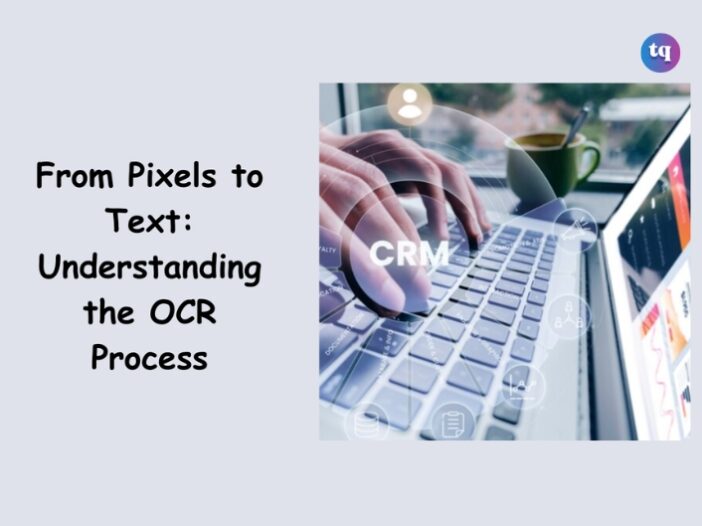
Text images can be converted into machine-readable text using optical character recognition (OCR) technology. Intelligent document processing is one of the data extraction methods that uses this technology as its foundation.
Nevertheless, OCR lacks the intelligence to understand a document’s context. It operates by simply identifying patterns in text pixels by separating them from the background. The output of your data extraction model may be directly impacted by inaccuracies in the acquired data due to this constraint. In order to digitize printed documents, this procedure is necessary.
But what exactly is optical character recognition? In reality, how does it work?” Even if it might still seem like black magic to you, by the conclusion of this article you will have a solid understanding of how computers distinguish letters and words.
Table of Contents
What is OCR technology?
The process of identifying printed or handwritten text characters inside digital representations of actual documents, like scanned paper documents, is known as optical character recognition (OCR). OCR’s basic procedure is reading through a document’s text and converting each character into a code that may be used to process data. Text recognition is another term occasionally used to describe OCR.
OCR systems consist of hardware and software components. They are employed to create machine-readable text from physical documents. Hardware includes specialized circuit boards and optical scanners. Text is copied or read with it; additional processing is usually handled by software. Artificial intelligence (AI) can also be used by software to build more sophisticated techniques for intelligent character recognition.
OCR is a technology that enables the conversion of an image to text. The most popular application of OCR is the creation of PDFs from hard copy legal or historical documents. Users can modify, format, and search the document as though it were made with a word processor once it is saved in this soft copy.
How does an OCR work?
The following procedures are used by the OCR software or OCR engine:
Image acquisition
To process a document in its physical form, OCR employs a scanner. OCR converts a color or grayscale scanned document into a black-and-white version after copying every page. OCR functions primarily as a binary process. Things that are present or absent are recognized.
A perfect original scanned image means that any black in it will be part of a character to be identified, and any white will be background. Determining the text that needs processing consequently starts with converting the image to black and white.
Preprocessing
To get the image ready for reading, the OCR program first cleans and fixes any mistakes. Among its cleaning methods are the following:
- To correct alignment problems during the scan, try deskewing or gently tilting the page.
- Removing any digital image blemishes and text image edge smoothing.
- Removing lines and boxes from the picture
- Multilingual OCR technique using script recognition
Text recognition
Usually, one character, word, or text block is the focus of this stage. Pattern recognition and feature extraction are the two primary methods that OCR employs to recognize characters. Together, let’s examine these:
A) Recognizing patterns
To identify patterns, a character picture, or glyph, is isolated and compared to a correspondingly recorded glyph. Only when the input glyph and the saved glyph are of the same font and scale can pattern recognition be used. When scanning documents with typewritten text in a familiar typeface, this technique performs admirably.
B) Feature extraction
The glyphs are divided into features like lines, closed loops, line direction, and line intersections via feature extraction. Then, using these characteristics, it searches through all of its stored glyphs to locate the closest neighbor or best match. Nowadays, the majority of OCR software focuses on feature extraction as opposed to pattern recognition. The majority of them make use of AI.
Post-processing
The structure of a document image is also examined by an OCR tool. It creates divisions on the page between objects like text blocks, tables, and pictures. Words and characters are separated within the lines. The application does text recognition after identifying the characters. The application shows you the recognized text after analyzing all possible matches.
The Benefits of OCR
Ability to Search and Edit
Your scanned file can be saved in a variety of formats, including doc, pdf, rtf, and the most basic text. Almost any system can be used to search these files once you have transformed your scanned file into legible text.
You might wish to update an old will or make changes to a contract you wrote years ago. Rather than having to type the entire document, OCR may quickly edit it with a word processor.
Accessibility and storage
Anyone with access to a shared database can view an OCR-scanned document once it is made available there. Banks, who are able to examine a customer’s past credit history at any time and from any location, will find this very helpful
Making public government archives accessible might be another use, allowing you to quickly locate your grandfather’s birth certificate or land and property ownership record from anywhere at any time.
Increased productivity and a reduction in the amount of space needed for storage in a room are two benefits of digitization. Additionally, it is now possible to recycle the old paper archive.
Translational support and backups
Digital backups can be created at no cost and replace costly paper duplicates and triplicates.
Arabic, Indian, and Chinese are just a few of the many languages that modern OCR can handle. This suggests that any other language can be translated, digitized, and searched for in a paper written in one language.
The Unicode Standard and machine learning-based computer translation tools make this task easier. As such, we may almost do away with the requirement for qualified translators.
Final Verdict
OCR will be essential to the digitization and management of textual data. Pixel-to-text conversion using OCR technology has become a useful tool in a society where data and information are critical. Its uses are numerous, and as long as it keeps improving, it will continue to influence how we handle and organize textual data.